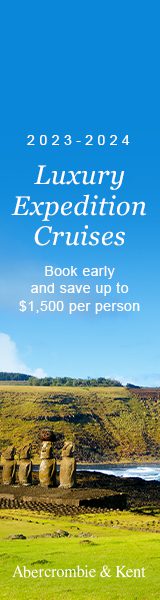"The Unvarnished Traveler" by Brian Raymond
"The Unvarnished Traveler" by Brian Raymond

By a Travel Expert and Advisor Who Has Spent Enough Time in Airports to Know Better
If you've ever found yourself pacing an airport terminal, eyes darting from gate signs to food vendors while your phone battery dwindles dangerously low, you're not alone. It's practically a rite of passage for modern travelers. And when a shiny charging station appears, outfitted with handy USB ports, it feels like a gift from the travel gods. But hold that cord—because the Transportation Security Administration (TSA) is sounding the alarm: using public USB ports at airports could put your personal information at risk.
What's the Risk?
It sounds like something out of a cyber-thriller, but the threat is real. According to a recent advisory from the TSA, those convenient USB charging ports—available in airport terminals, lounges, and even some public transportation hubs—can potentially be compromised by hackers. This tactic, sometimes called "juice jacking," allows bad actors to install malware onto public USB ports. When you plug in your device, you're not just charging—you could be unknowingly handing over access to your private data.
Malware can do all kinds of digital damage. It might clone your device, steal passwords, track keystrokes, or access sensitive information like banking details, emails, or photos. You may not even realize anything has happened until it's too late.
Why Now?
With summer travel ramping up and airports busier than ever, it's the perfect time for cybercriminals to strike. More travelers mean more opportunities—and more devices plugged into shared ports. TSA's message is simple: don't risk it.
In their Facebook post, TSA urged travelers to avoid plugging their phones or devices directly into USB charging stations. Instead, use a TSA-compliant portable charger or power bank, or plug into a standard electrical outlet using your own charger block.
The same advisory also offered a strong word of caution about free public WiFi, another tempting convenience in airports. Open networks are notoriously vulnerable. Hackers can use them to "listen in" on your online activity. TSA warns: "Don't use free public WiFi, especially if you're planning to make any online purchases. Do not ever enter any sensitive info while using unsecure WiFi."
How to Protect Yourself
The good news? There are simple steps you can take to keep your information safe while staying connected (and charged) on the go.
1. Carry a Portable Power Bank
This is your best defense against compromised USB ports. Opt for a TSA-compliant portable charger—one that fits within size and watt-hour limits for carry-on use. Charge it up before your trip and rely on it to keep your devices alive throughout the day.
2. Use a Wall Plug with Your Own Cable
If a power outlet is available, use your own charging brick and cord. This bypasses the data line entirely, reducing the chance of malware being transferred.
3. Bring a Data Blocker
These small devices, also called "USB condoms," sit between your USB cable and the public port. They allow power to flow through for charging but block data transfers completely. They're inexpensive, compact, and worth packing.
4. Stick to Secure WiFi Networks
Avoid connecting to airport or café WiFi unless absolutely necessary. If you must connect, avoid logging into sensitive accounts or making purchases. Better yet, use your phone's personal hotspot or a travel router with built-in VPN protection.
5. Install a VPN
A Virtual Private Network (VPN) encrypts your internet traffic, making it much harder for hackers to snoop on your data. It's a smart tool to have whether you're at an airport, hotel, or co-working space abroad.
6. Keep Software Updated
Make sure your phone, laptop, and apps are up to date. These updates often patch security vulnerabilities that hackers can exploit.
7. Limit What You Carry Digitally
Before you travel, take a few minutes to remove unnecessary apps, log out of financial websites, and store sensitive information securely. The less data on your device, the less there is to steal.
A Word of Advice from the Road
As someone who helps people navigate the world—whether for a long-awaited Mediterranean cruise or a once-in-a-lifetime trip to Kyoto—I can tell you this: the best travel memories are made when you're not worrying about your tech. A little preparation goes a long way.
I always pack a small power bank and a data-blocking adapter in my carry-on. It's as essential as a passport these days. Think of it as digital travel insurance.
Bottom Line
Travel should be about discovering new places, not discovering your identity's been stolen. While airport USB ports may seem like a harmless solution to low battery anxiety, the risk they carry isn't worth it. Protect your data like you protect your passport—because in today's digital age, your phone holds just as much sensitive information.
So, next time you're sprinting through an airport, coffee in one hand and boarding pass in the other, and you spot a glowing USB port, pause. Take a deep breath. Pull out your power bank. And fly smarter.
Need travel tips that go beyond security? I'm here to help you design journeys that are safe, seamless, and unforgettable. Whether you're planning your next escape or just have a few questions, reach out anytime. Let's travel well—and wisely.
So how to choose the right vacation for you?
Vacations are an investment! With literally thousands of options, choosing the right vacation and the best value is difficult to sort through. That's where I bring my 12 years of travel experience and expertise to do this right, and get you the best value for your money. With the backing of the largest travel consortium behind me, we have options you can't find online. Plus our work just gets started once we book your dream vacation. Chat with us to learn more.
The world awaits you and we look forward to assisting you in choosing the exact right adventure on the waters or land for you and your companions!